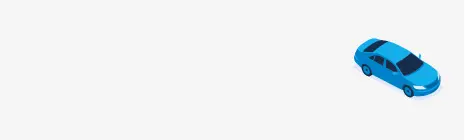Find the Best Cheap Car Insurance
Low-cost car insurance doesn’t have to mean low-quality coverage. Let Freeway Insurance help you get the best car insurance quote for your budget and save money while you protect yourself and your family.

Health Insurance is Still Available
Open enrollment is over, but you can still receive free health insurance in California. Let our agents help you find out if you are available for free or greatly reduced health insurance.

Daniel Suárez Wins NASCAR Cup Series
Like NASCAR Cup Series Champion Daniel Suarez, you can save time and money on your auto insurance. Get a free quote online today. With Freeway Insurance, the decision is easy! Click, Call, or Race in to an office near you.
Why Do People Choose Freeway Insurance?
Low Rates
We Compare Quotes for You
Hundreds of Locations
On Jan. 1, 2025, the state of California raised its minimum required liability car insurance rates. For most drivers, this will mean an increase in their insurance policy premium – as much as 54% for some. We can help you find affordable car insurance in California. Call us now to find out how to save money so you remain protected. Click the link to learn more.
Learn MoreAccidents happen and the risk is far too great not to be protected. We offer low-cost renters insurance backed by A-rated carriers. Let Freeway help you find the best coverage from the comfort of your own home.
Learn MoreWith online savings of up to 25 percent, you can find affordable coverage for your most valuable possession with the help of Freeway Insurance and our partners. We are setting new standards in insurance.
Learn MoreYou don’t have to stress about high veterinary and medication bills for your furry family members. Freeway Insurance offers an affordable program so you can save money and have peace of mind!
Learn MoreAll Insurance and Product Solutions

Planning a trip in your RV? Starting a business and want some information on commercial insurance options? Does your family need telemedicine options? At Freeway Insurance, we have a wide variety of insurance solutions designed to give you peace of mind.
Visit Our Knowledge Center and Stay Informed
Articles and helpful tips that help you protect what matters most.